Zextras Carbonio Digital Workplace SolutionsPowered by Sixthstar
Digital Workplace Made Simple, Secure, and Scalable
As a trusted Carbonio Solution Provider and Zextras Carbonio Reseller, Sixthstar Technologies helps businesses adopt a powerful Carbonio Digital Workplace designed for modern collaboration.

Authorized Zextras Carbonio Reseller
Sixthstar Technologies
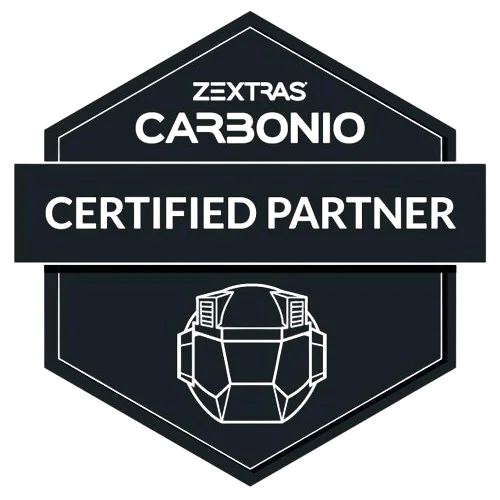 CARBONIO
CARBONIOSixthstar Technologies delivers Carbonio-based digital workplace solutions to businesses seeking secure, reliable, and scalable collaboration platforms. As an experienced Zextras Carbonio Reseller, we support organizations with solution guidance, deployment, migration, and ongoing technical assistance.
Key Productivity Features
Take Control of Your Inbox
A modern email experience designed for speed, clarity, and ease of use. Manage multiple accounts, shared inboxes, and folders effortlessly.
Smarter Scheduling
Plan meetings easily with shared calendars, availability views, and seamless integration with virtual and physical meeting spaces.
Meet, Chat & Collaborate
Communicate without switching tools. Host video meetings, chat with teams, share screens, and collaborate with internal and external users.
Collaborative Editing
Work together in real time with integrated document editing for word processing, spreadsheets, and presentations—supporting Microsoft formats and ODF.
Our Commitment to Carbonio Users
Unmatched Support for Carbonio Users
Expert Support
Our dedicated support team ensures your Carbonio environment runs smoothly—from setup and configuration to ongoing assistance and performance optimization.
Built for Productivity
Productivity Focus
Carbonio is designed to simplify workflows by combining email, calendars, chat, meetings, and file sharing into one secure digital workspace.
Enterprise-Grade Security
Security & Privacy
Protect your business data with advanced security controls, privacy-focused architecture, and compliance-ready features built into Carbonio.
A Complete Digital Workplace with Everything You Need

Advanced E-mail
Professional email management with enhanced security and performance.

Shared Calendars
Team scheduling, shared availability, and seamless coordination.

Video Chats
High-quality video conferencing with screen sharing capabilities.

Dedicated Mobile Applications
Access Carbonio anytime with mobile apps for iOS and Android.

File Management
Secure file storage, sharing, version control, and permissions.

Collaborative Editing
Real-time document editing for faster teamwork and productivity.
Trusted by Businesses for Secure Email & Collaboration
"Sixthstar helped us deploy Carbonio Digital Workplace smoothly. The email, calendar, and collaboration tools work perfectly. A reliable Carbonio solution provider."
Rajesh Kumar
IT Manager
"We were looking for a secure alternative for business email and collaboration. Sixthstar’s Carbonio solution delivered excellent performance and strong security."
Anitha Prakash
Operations Head
"From consultation to deployment, Sixthstar handled everything professionally. Carbonio works seamlessly across devices, and their support makes a big difference."
Mohammed Aslam
Business Owner
Frequently Asked Questions About Carbonio
Find answers to common questions about Carbonio Community Edition, system requirements, deployment options, security, and support. For advanced or enterprise-level assistance, Sixthstar provides expert guidance as a Zextras Carbonio Reseller.
Carbonio Digital Workplace is a modern email and collaboration platform that combines email, calendars, chat, video meetings, file sharing, and collaborative editing in one secure system.
Sixthstar is a trusted Carbonio Solution Provider and Zextras Carbonio Reseller, offering deployment, configuration, migration, customization, and ongoing technical support for Carbonio environments.
Carbonio includes professional email, shared calendars, chat and video conferencing, file management, collaborative document editing, mobile applications, and enterprise-grade security controls.
Yes. Carbonio is designed for startups, SMEs, and enterprises, offering scalable collaboration tools that grow with your organization’s needs.
Yes. Carbonio can be deployed on on-premise servers, private cloud, VPS, or hybrid environments, depending on your business and IT requirements.
Absolutely. Carbonio provides dedicated mobile applications for iOS and Android, along with full support for desktop and web-based access.
Carbonio offers enterprise-grade security with data encryption, access control, compliance-ready features, and privacy-focused architecture to protect business communication.
Yes. Sixthstar provides end-to-end services including email migration, system optimization, monitoring, upgrades, and continuous technical support.
Carbonio Community Edition focuses on core collaboration features, while advanced editions offer enhanced enterprise capabilities, scalability, and extended support options.
Simply contact our team through the website. We’ll assess your requirements and guide you through the best Carbonio deployment strategy for your business.
Elevate your
Digital Workspace
Experience total privacy and control. Join thousands of organizations using Carbonio for secure email, file sharing, and team collaboration.
100% Data Sovereignty & Security
Open Source Core Technology
Get Started
Please fill in your details and we'll get back to you.
